When running your bits in the Windows Azure cloud there are a few Diagnostics data sources you can configure to better monitor your apps -
I got this from the excellent presentation given by Matthew Kerner at the PDC ‘09 – for the video and PowerPoint slides, see -
Windows Azure Monitoring, Logging, and Management APIs
http://www.microsoftpdc.com/2009/SVC15
You can also check out how we used some of this diagnostics data to get almost real-time graphs that monitor CPU, RAM, and other performance counters of our Windows Azure services -
Visualizing Windows Azure diagnostic data
http://blog.ehuna.org/2009/12/visualizing_windows_azure_diag_1.html
I also like this slide that shows some of the ways in which you can use Windows Azure Diagnostics data -
I keep looking for this every once in a while, so I thought it would be a good idea to post it here.
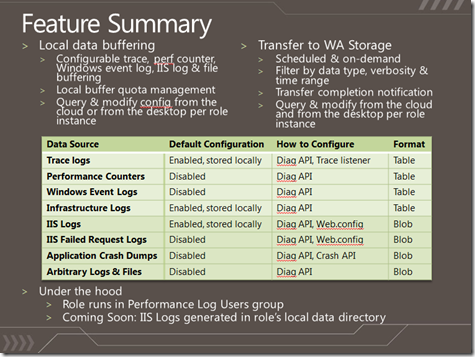
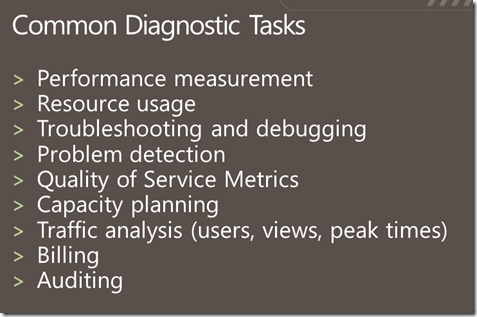


Comments