About a month ago I transferred my cell number to ‘Google Voice’, a free service that enhances the capabilities of your phone.
A video from Google that gives an overview of Google Voice
Here are some of my favorite Google Voice features, all free except for the (cheap) international outbound calling -
- Free calls in the US and Canada.
- Free texting (SMS) in the US and Canada. Currently the lowest AT&T text plan on a new line is $20/month, so this can save you a bundle.
- Make and receive calls on my cell or on my PC, through Slype or Google Chat / Gmail.
- Make cheap international calls – really cheap international calls, as low as 2 cents per minute to France or 6 cents per minute to Mexico.
- Email and iOS notifications of voicemails including a transcription and an audio file I can listen to.
- Screen calls and ask callers you don’t know to announce themselves, while allowing friends and family to directly call you (through custom defined ‘groups’).
- Conference calls with multiple recipients for free.
- Filter inbound calls in real-time and send to voicemail or ‘pick up the phone.
- Record incoming calls.
- Cool PC/Mac web based app, and iPhone & iPad apps that integrate with Google contacts, allowing you to send and receive texts, get missed calls and voicemail notifications, listen to voicemails, and more.
- When you travel, your friends and family call you on your US number and you can answer through Skype/Google Chat or on your home VoIP number.
- You own your Google Voice number for life, and you can move across different carriers without having to notify friends and family of number changes.
With all these ‘pros’, what are the ‘cons’ of using Google Voice? Here are a couple -
- There’s limited support for MMS in Google Voice today – it works with Sprint, but does not work with most carriers yet. We don’t use MMS that often and we can always send a picture by email if we need to.
- In the case of an earthquake, there’s a consensus that land lines work better than cell or internet based (VoIP) phones. Since earthquakes are fairly rare, we decided in the worst case scenario we’ll use our neighbor’s land line to coordinate through Janelle’s Dad, who lives in Oregon.
As you can see the benefits of using Google Voice greatly outweigh the minor inconveniences. I also ported my wife and my Mom’s cell numbers to their own Google Voice accounts and they are enjoying some of the above features as well. You don’t have to port your number to use Google Voice, but certain features only become useful when you do.
The Google Voice features are not only awesome, but since the service is free, it saves you tons of money. I wanted to port our home number to Google Voice – but unfortunately Google currently only allows for the transfer of cell numbers. So I started looking for workarounds - and found one!
See below for details on how you can port your hone number to Google Voice, and get all of the above features for $5 / month – you can continue using your existing standard home phone system but you get all of the above features for a fraction of the cost of a land line.
Good times!
How to get a home phone number for $5/month
with unlimited calls in the US and very low international rates
(keeping your home phone number through Google Voice)
Before you start, here’s what you’ll need -
- A broadband / high-speed connection to the Internet.
- An existing phone number that you’d like to keep as your home number.
There are four easy steps we have to execute to port our current land line (or Vonage) to this setup:
- Step 1 – Sign up for Google Voice
- Step 2 – Sign up for gHome
- Step 3 – Port your home number from your existing carrier to T-Mobile
- Step 4 – Port you number from T-Mobile to Google Voice
If you want to port your cell number, you can just execute step 1- and directly port your cell number to Google Voice.
If you are porting your home number, from a land line or voice-over-IP service (like Vonage), you need to follow through steps 2 through 4.
Step 1 – Sign up for Google Voice
To signup for Google Voice, point your browser to http://www.gmail.com and click on ‘Create An Account’ in the top right.
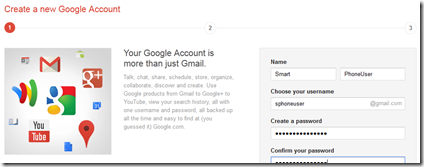
It’s easy to sign up for a free new Google and Google Voice account
It’s free to get a Google account; if you already have a Google account, sign-in. If you’d like separate Google Voice accounts for your cell and home phone numbers sign out, then point your browser to http://www.gmail.com and click on ‘Create An Account’ in the top right.
Once you have\ a Google account, point your browser to http://www.google.com/voice and setup your Google Voice account. Your Google Voice account comes with a temporary free local number that folks can call you on. You will need to add an existing wireless or land line that rings when someone calls your Google Voice number.
Once you’re done with the Google Voice signup, you then have three options -
1. If you don’t want to port any of your existing phone numbers to Google Voice – you’re done. But you will need to hand out this number to family and friends, and if you don’t and just use it to forward calls to it, you’re missing out on many of the great features of Google Voice. Therefore, this is not recommended.
2. If you have a cell phone, you can easily port your number to Google Voice for a one-time fee of $20. For more information on how to do this, check out this help article from Google.
Note: when you port your number, make sure sure you are ‘out of contract’. If you still have a contract with your wireless carrier, you may be subject to early termination fees. Check with your carrier before porting your number to Google Voice.
3. If you have a land line (or Vonage), you can port your number to Google Voice.
Porting your land line to Google Voice is a bit more complicated than just porting your cell number, but it’s do-able – just follow the steps I describe below.
Step 2 – Sign up for gHome
Google Voice is a service that sits ‘in front’ of other phone numbers – as someone calls your number you can configure Google Voice to ring other numbers. If you want to use your standard phone system with Google Voice, we need a cheap way to have a dial tone at home.
This is where ‘gHome’ comes in – it’s a service that gives you a voice-over=ip (VoIP) number for $5/month. You can find out more and sign up here -
https://www.teltub.com/dc/solution?name=ghome
Once you signup for a gHome account (also known as a TelTub/SIP account), you need to either configure an existing voice over ip router you own, or purchase a new one. To make it simple, I suggest you purchase a pre-configured TelTub router for $39.99 -
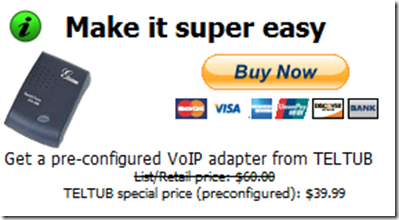
You can buy a pre-configured VoIP adapter to easily
get your gHome service working – it’s literally plug-and-play
Once you receive your pre-configured TelTub router, simply plug your phone into it, and plug-it into your Internet broadband and start making calls.
Another cool benefit is that this router is so small (the size of a wallet), you can take it with you when you travel – effectively taking your home number overseas!
Step 3 – Port your home number
from your existing carrier to T-Mobile
The next step is to port your home number to T-Mobile. Since Google Voice only supports porting cell numbers at this point, we first port the home number to a T-Mobile SIM card – allowing us to then port the number to Google Voice.
This is the most time consuming step, since you need to call T-Mobile customer service and deal with their dinosaur phone support. Depending on you have to deal with, this could be an easy process, or you may need to call them back a couple of times.

A T-Mobile prepaid activation kit allows you to port your hone number to a T-Mobile SIM card, making it a wireless number that can be ported to Google Voice
Here’s what you need to do to port your home number to T-Mobile:
1) Acquire a prepaid T-Mobile activation kit – you can get one with a SIM card on Amazon for $3 here: http://www.amazon.com/T-Mobile-Tmobile-Mobile-Prepaid-Activation/dp/B003X7RY06/ref=sr_1_1?ie=UTF8&qid=1306527952&sr=8-1
2) Once you receive the prepaid activation kit, open it up and write down the following info:
The 19 digit SIM Card Serial #, like this: 1234 XXXX YYYY ZZZ 567
The 11 digit Activation Code, like this: 1234 XXX 5678
3) Call the T-Mobile wireless number transfer center at
1-877-789-3106
If you have problems reaching the wireless number transfer center, you can also call the central customer service center at 1-800-T-MOBILE (1-800-866-2453).
4) When the automated system starts say ‘prepaid’, and then ‘agent’. If you get different prompts, just follow the prompts until you can speak to an agent.
5) Tell the T-Mobile customer service representative you want to port your number and that you have a prepaid activation kit in your hands. They will ask for some information, including:
The phone number you want to port (your landline number)
The name on your landline account
The account number on your landline account
The 19 digit SIM Card Serial # from step 2
The 11 digit Activation Code from step 2
The type of plan you want to sign up for, say ‘Pay as you go’
Your date of birth
A PIN number, say something easy like ‘2233’
Make sure you ask for your T-Mobile number (not a temporary T-Mobile phone number) – a 9 digit number, like this:
T-Mobile Account #: 123 XXX 789
T-Mobile says such a transfer can take 2 to 10 days – in my case it took 48 hours and I did have to call T-Mobile a couple of times – the T-Mobile account number came in handy then.
You may or may not get a notice from your current landline carrier when the number is ported – in any case, make sure you are ‘out of contract’ with your carrier before porting your number, it may terminate your contract and you could incur penalty fees (rare, but possible with landlines or services like Vonage).
Try calling your old number a few times – once you see the old number is no longer ringing through your previous carrier, you’re ready to port your number from T-Mobile to Google Voice.
Thank you to my friend and co-worker HH. and his son B. for all the help they provided in guiding me through this step.
Step 4 – Port you number from T-Mobile to Google Voice
Once you know your number has been transferred to T-Mobile, you can now port it to Google Voice. Here’s how to do it -
1) Open a browser and point it to http://www.google.com/voice and log-in.
2) Click on Settings > Phones and under your current Google Voice number, click on ‘Port your number’.
You will then go through a wizard that asks you for the number to be ported and gives you more information on the porting process -
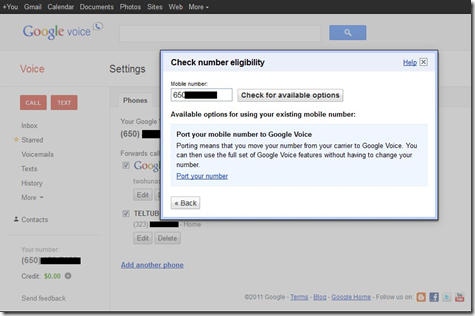
After entering your number, Google Voice checks it’s a wireless number to make sure it can be ported. If you’ve ported your home number to the SIM card as outlined earlier, you are able to go through this step without problems
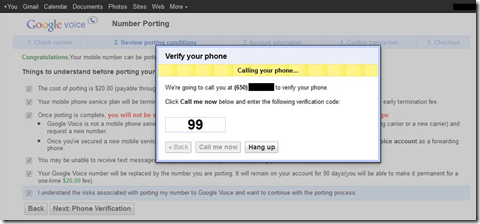
To verify you really own the number you want ported, Google Voice calls your number and asks you to enter a 2 digit code (99 in the example above)
To get this to work, you’ll need to take the T-Mobile SIM card and insert it into a supporting phone. I was lucky enough to have a friend with an HTC Windows Phone 7 who was also a T-Mobile subscriber – so he took out his SIM card and inserted mine – and after clicking on ‘Call me now’, his phone rang and we entered the 2 digit code.
If you don’t know anyone who has a T-Mobile phone that would work with your prepaid SIM card, you can buy a cheap prepaid phone from http://prepaid-phones.t-mobile.com/ for as low as $19.99.
Once Google Voice calls you and you enter the 2 digit code it takes up to 24 hours for the number to be ported. You will receive an email from Google once the porting is complete – congratulations, enjoy Google Voice!
For more details, see the ‘Port your number into Google Voice FAQ’ at http://support.google.com/voice/bin/answer.py?hl=en&answer=1065667
Screenshots
Once you’ve ported your number to Google Voice, you can enjoy all of the features I mentioned above. Here are some screenshots of Google Voice on the PC, iPhone, and iPad -
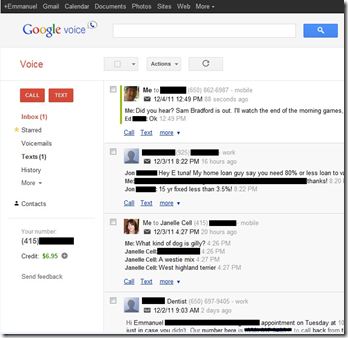
My Google Voice inbox on the PC, on the Chrome browser;
the inbox contains the incoming and outgoing call
history, text (SMS) conversations, voicemails, and more.
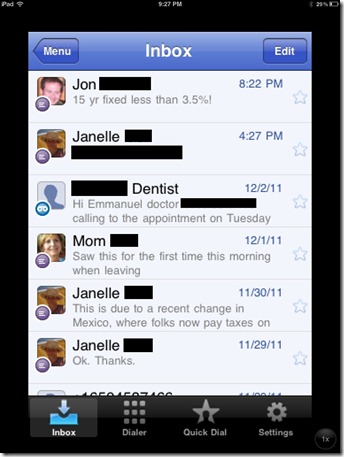
My Google Voice inbox on the iPhone
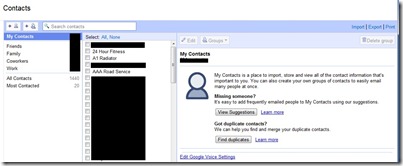
Your Google contacts are integrated on Google Voice, Gmail, and the GV iPhone and iPad apps – so once you enter a contact, it syncs across all of these apps automatically
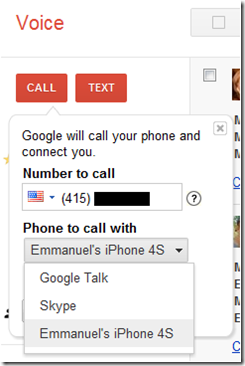
To make a phone call from the Google Voice web site, you simply type in a phone number and choose with which phone you’d like to make the call. Google Voice than calls you and the recipient – you can call with your iPhone, Skype, Google Talk, or the TelTub SIP number we set up above.
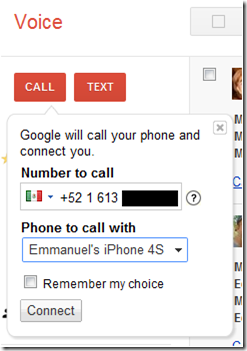
When you call an international number, Google Voice calls you and the recipient – this is how you bypass your carriers expensive international rates and can literally spend cents to speak hours – calling regular numbers (the recipients don’t even know you’re using Google Voice)
Links
| http://www.google.com/ googlevoice/about.html | Google Voice overview videos |
| http://support.google.com/ voice/bin/answer.py?hl=en&answer=1065667 | Port your number into Google Voice Frequently Asked Questions (FAQ) |
| https://www.google.com/voice/ | Googie Voice Inbox, read and listen to your voicemails; view your sms conversations; make a call; send an sms; configure which numbers rings when someone calls your |
| http://www.google.com/talk/ | Google Talk allows you to make and receive calls on your PC – it’s like Skype, but integrates with Gmail and allows you to call standard US numbers for free. The sound quality is not as good as Skype, so I suggest using both. |
| https://www.teltub.com/ dc/solution?name=ghome | gHome – gives you a voice over ip (VoIP) number that allows you to enjoy Google Voice on your home phone. |
| Prepaid T-Mobile activation kit on Amazon | You need this kit which includes a SIM card to port your home number to T-Mobile, before porting it to Google Voice |
| Obi110 on Amazon.com | OBi110 Voice Service Bridge and VoIP Telephone Adapter Another way to get Google Voice on your home phone – I haven’t used this but I have a friend who has and says it works well and requires no monthly fees |
| http://www.skype.com Skype online number | Skype is the famous service that allows you to call or video call your friends and family all over the world for free. A ‘Skype online number’ integrates really well as a destination number within Google Voice. |
Conclusion
The internet is disruptive – it allows companies like Google, Apple, and Rakuten to create new solutions that cost a fraction of the cost of existing services.
As young folks (who feel comfortable with new technologies) start using these services, dinosaurs like AT&T, RCN, and Qwest will disappear (unless they start using cheaper digital alternatives themselves).
Not everyone is a grandma who keeps her expensive landline forever – use the latest services from the Silicon Valley companies to save money and enjoy features your dinosaur carrier can’t even dream of.
Good times.
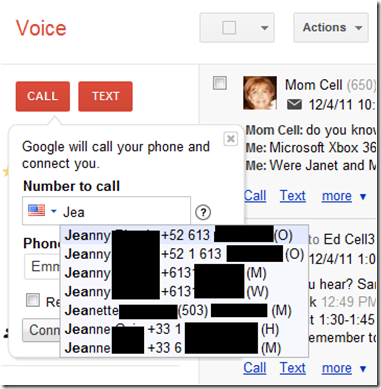


Comments