A couple of weeks ago I got a new server at work for software development. We were able to purchase a Dell Precision T3400 with Quad Core CPUs and 8 GB of RAM for under $1000! For the hard drive, we originally purchased a Seagate Barracuda 500 GB which runs at the normal speed of 7,200 RPM.

Felipe Massa, the Brazilian Formula 1 Ferrari driver, is used to speed.
When using a computer he would enjoy a 10,000 RPM hard drive.
After doing a Google search on speeding up Microsoft Visual Studio 2008 (the main development tool I currently use), I ran into a few articles that suggest a 10,000 RPM hard drive to improve system speed - for example:
You Want a 10,000 RPM Boot Drive, by Jeff Atwood
http://www.codinghorror.com/blog/archives/000800.html
Tip/Trick: Hard Drive Speed and
Visual Studio Performance, by Scott Gu
http://weblogs.asp.net/scottgu/archive/2007/11/01/tip-trick-hard-drive-speed-and-visual-studio-performance.aspx
We decided to buy a 300 GB Western Digital VelociRaptor - it runs at 10,000 RPM instead of the standard 7,200 RPM. We backed up the Windows Server 2008 system and all of my development tools (Visual Studio 2008, Blend, SQL Server and SQL Server Management Studio, Office Professional 2007, etc...), replaced the 7,200 RPM with the new 10,000 RPM drive and restored everything. When the system came back up, I could notice an amazing improvement in speed!

The Western Digital VelociRaptor hard drive comes in
a box with the picture above: a scary eye from a
VelociRaptor dinosaur is getting ready to hunt you down...
I click on a Quick Launch icon and literally in less than a second my applications start up - literally! Any application! It now takes me less than 10 seconds to compile my largest projects (it used to take minutes or hours in an older systems). Visual Studio 2008 with Whole Tomato's Visual Assist X no longer freezes every once in a while.
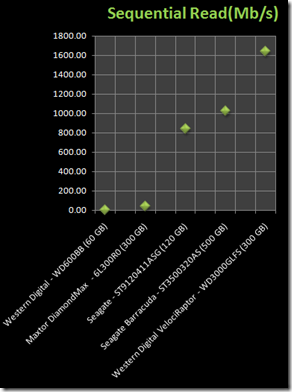
Sequential Read: from 2 Mb/s in 2002, I now get an amazing 1641 Mb/s
with my new Western Digital VelociRaptor hard drive - that's over 80,000% improvement in speed!
I placed the operating system, applications like Office and the Visual Studio suite, and all of my source code in the 10,000 RPM drive. Data, such as pictures or MP3s, I just placed in a secondary 7,200 RPM drive.
Although improvements in CPU speed, RAM, and Network speed have steadily occurred since I started using computers back in 1981, for the first time in years I feel a real difference in how Windows and my applications are running with the new 10,000 RPM hard drive - I highly recommend it.
10,000 RPM hard drives are more expensive than your normal 7,200 RPM hard drives (if you look at the cost per GB). But prices are coming down, for example, Best Buy current is running a special and dropped the price on a 300 GB Western Digital VelociRaptor to $199:
The listed price is $249, but when you add the hard drive to the cart, it will cost $199 (at least until this promotion ends).
Below I copy my notes and how I compared different hard drive speeds for development servers I've used since 2002. The Velociraptor leaves all others behind, eating dirt.
Disk Thruput Tests
All test executed using Raymond.cc's "Disk Thruput" application:
http://www.raymond.cc/blog/archives/2008/02/28/measure-actual-hard-disk-perfomance-under-windows/
- Size of tesfile: 1024 MB
- Number of chunks: 1024
- All anti virus software off.
| Year | Sequential | Random | |||
| Year | Computer / OS | Hard Drive | Write | Read | Access |
| 2002 | Dell Dimension 4550 | Western Digital - WD600BB (60 GB) | 2.10 | 2.00 | 3.00 |
| Windows 2000 Server | |||||
| 2005 | Dell Dimension 9100 | Maxtor DiamondMax - 6L300R0 (300 GB) | 32.40 | 39.90 | 40.40 |
| Windows 2003 Server | |||||
| 2008 | Dell Precision M6300 | Seagate - ST9120411ASG (120 GB) | 18.30 | 841.40 | 830.50 |
| Windows Vista 64 bits | |||||
| 2009 | Dell Precision T3400 Windows Server 2008 64 bits | Seagate Barracuda - ST3500320AS (500 GB, 32 MB Cache, 7,200 RPM) | 52.50 | 1025.00 | 1009.90 |
| Western Digital VelociRaptor - WD3000GLFS (300 GB, 16 MB Cache, 10,000 RPM) | 76.90 | 1641.00 | 1397.00 |
Windows Live Writer and HTML are not formatting the table above properly, to save time, here's a screenshot:
Here are the details on how I got to the numbers above -
Computer Name: HUNA-SVR
- Year: 2002
- Dell Dimension 4550, Desktop
- Western Digital - WD600BB
- Windows 2000 Server
- Visual Studio 2003, .NET Framework 1.1
Computer Name: HUNA4
- Year: 2005
- Dell Dimension 9100, Desktop
- Maxtor DiamondMax - 6L300R0
- Windows 2003 Server
- Visual Studio 2005, .NET Framework 2.0
Computer Name: EHLAP64
- Year: 2008
- Dell Precision M6300, Laptop
- Seagate - ST9120411ASG
- Windows Vista 64 bits
- Visual Studio 2008, .NET Framework 3.0
Computer Name: EHUNA1
- Year: 2009
- Dell Precision T3400, Desktop
- Windows Server 2008
- Visual Studio 2008, .NET Framework 3.0
- Seagate Barracuda - ST3500320AS
- 7,200 RPM hard drive
- Western Digital VelociRaptor - WD3000GLFS
- 10,000 RPM hard drive - WOW!
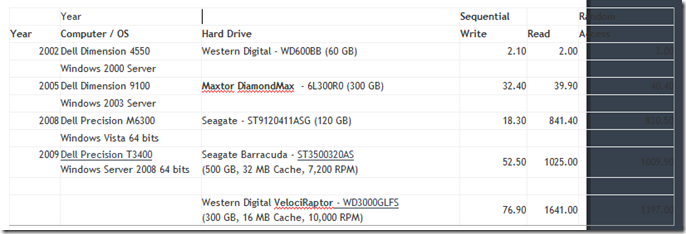
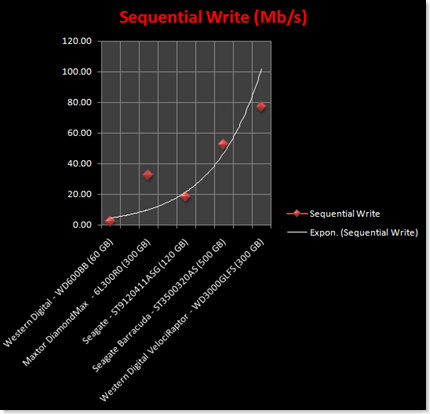
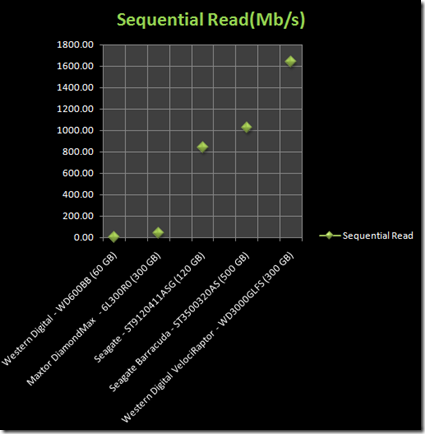
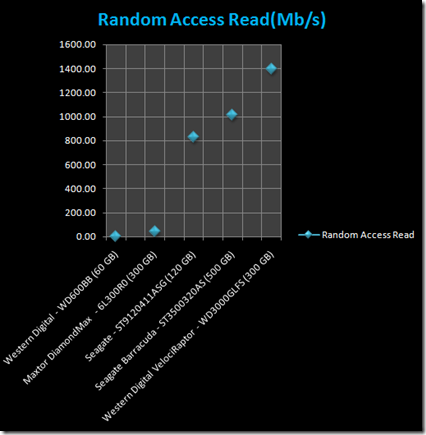
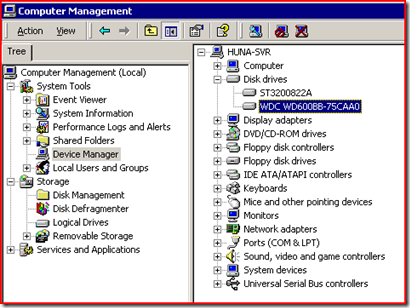
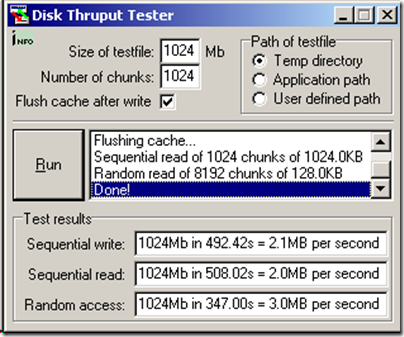
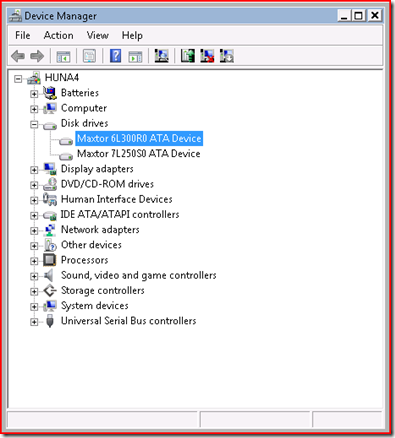
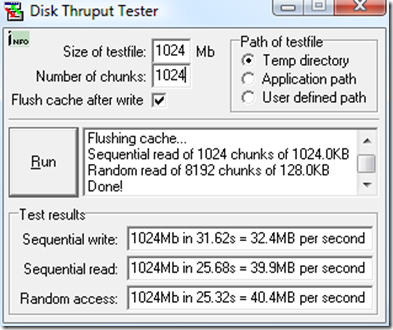
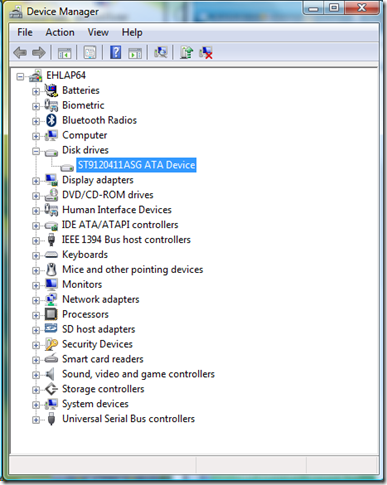
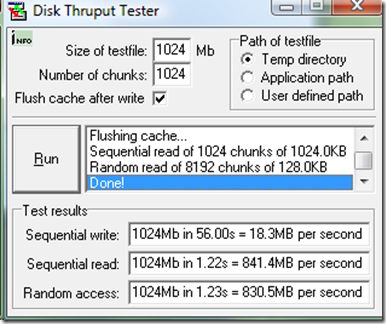
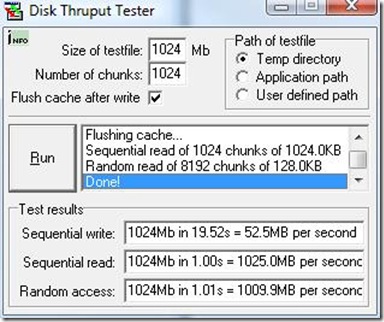
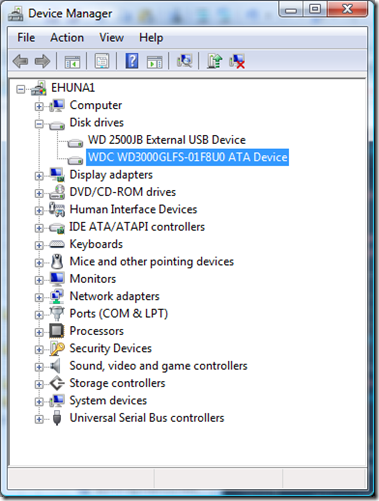
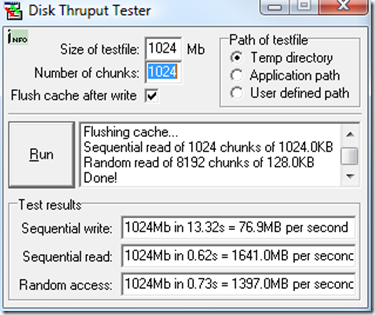


Comments