Last weekend I was playing with MonoTouch and MonoDevelop (http://monotouch.net/) – writing iPhone apps in C#!
I installed the current iPhone SDK (4.2) and the latest MonoTouch Framework (2.8.2) and MonoDevelop (2.4). I then created a blank project and tried to compile it – this is where I got the error -
Build error: The Apple iPhone SDK is not installed
I found this thread on the MonoTouch forums where a user ran into a similar issue. Another user (sixman9) gave the solution, but did not go into details. After playing around in Terminal and adding some soft links, I got it working!
I took notes and I publish them below – hopefully this will help someone. I tried adding these notes to the thread on http://forums.monotouch.net – but the forums currently have a bug and new accounts / registrations are not working.
MonoDevelop: how to fix the “Build error:
The Apple iPhone SDK is not installed” error
Here are the packages I installed – the current installers you can download to get your iPhone/iPad development environment up and running -
- xcode_3.2.5_and_ios_sdk_4.2_final 2.dmg
- MonoFramework-2.8.2_1.macos10.novell.x86.dmg
- MonoDevelop-2.4-r159698.dmg – then updates
- MonoDevelop-20401000.dmg
- MonoDevelop-20401003.dmg
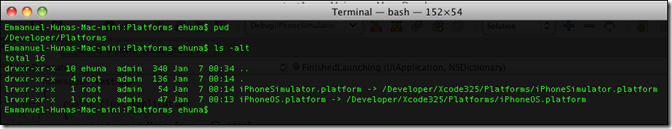
Some of the missing platform links on a fresh
installation of the iPhone SDK and MonoTouch
Here’s what I did to get the “Hello World” MonoTouch sample work -
// To fix – “Build error: The Apple iPhone SDK is not installed”
cd /Developer
// if needed: sudo mv ./Platforms ./Platforms-pre-mtouch-baksudo mkdir ./Platforms
cd ./Platforms
sudo ln -s /Developer/Xcode325/Platforms/iPhoneOS.platform iPhoneOS.platform
sudo ln -s /Developer/Xcode325/Platforms/iPhoneSimulator.platform iPhoneSimulator.platform
// (at this point close and re-start MonoDevelop)
// To fix: Error: Error merging Info.plist: Could not find a part of the path "/Developer/Applications/Xcode.app/Contents/Info.plist". (testApp)
cd /Developer/Applications
sudo ln -s /Developer/Xcode325/Applications/Xcode.app Xcode.app
// (no need to re-start MonoDevelop here, just rebuild)
// Error: Error merging Info.plist: Could not find a part of the path "/Developer/Library/version.plist". (testApp)
cd /Developer
sudo ln -s /Developer/Xcode325/Library /Developer/Library
// (no need to re-start MonoDevelop here, just rebuild)
Good times!
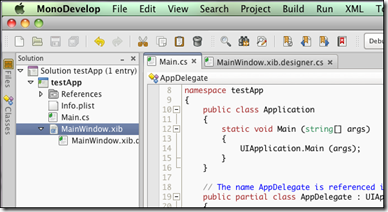


Comments